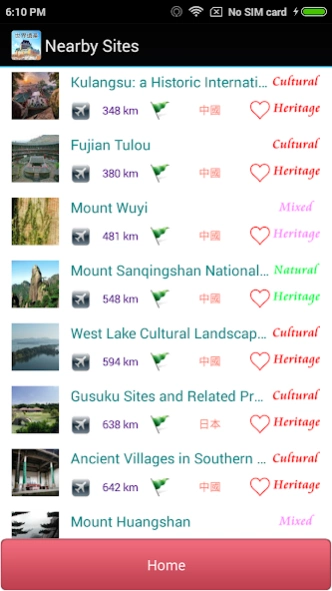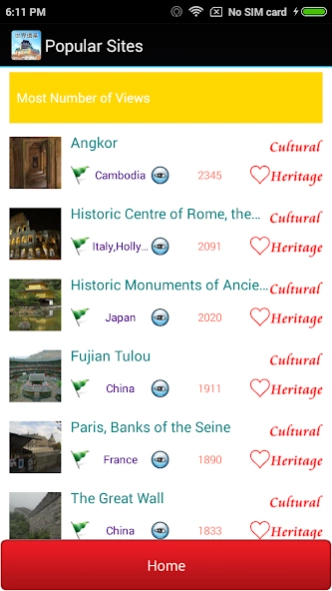My World Heritage Passport 5.2.2
Free Version
Publisher Description
My World Heritage Passport - Completed and Interesting UNESCO World Heritage Sites Information in This APP.
The cloud platform is under maintenance, some functions do not work now.
!!! 2019 World Heritage Sites are added !!!
This application is designed by a backpacker+programmer from Taiwan. Collecting UNESCO world heritage sites all around the world is interesting. Hope this application help travelers to find out the information of each world heritage site.
In this application, you can find the latest images, blog posts, weather forecasts of every world heritage sites.
The images are obtained from Flickr API, the weather data are from weatheronline.com, and the blogs are from yahoo.com search API. I cannot guarantee the correctness of weather forecasts and the search results.
In this application, you can add your records, favorites, and subscriptions of the sites.
You can use these functions to record and plan your trips.
The backup / restore functions are based on the same Google Account.
If you have multiple mobile devices with the same google account, you can use backup and restore functions to synchronize them.
About My World Heritage Passport
My World Heritage Passport is a free app for Android published in the Recreation list of apps, part of Home & Hobby.
The company that develops My World Heritage Passport is 國立聯合大學 次世代網際網路研究室 Next Generation Internet Lab. The latest version released by its developer is 5.2.2. This app was rated by 1 users of our site and has an average rating of 3.0.
To install My World Heritage Passport on your Android device, just click the green Continue To App button above to start the installation process. The app is listed on our website since 2019-08-10 and was downloaded 1 times. We have already checked if the download link is safe, however for your own protection we recommend that you scan the downloaded app with your antivirus. Your antivirus may detect the My World Heritage Passport as malware as malware if the download link to whc.synnwang.com is broken.
How to install My World Heritage Passport on your Android device:
- Click on the Continue To App button on our website. This will redirect you to Google Play.
- Once the My World Heritage Passport is shown in the Google Play listing of your Android device, you can start its download and installation. Tap on the Install button located below the search bar and to the right of the app icon.
- A pop-up window with the permissions required by My World Heritage Passport will be shown. Click on Accept to continue the process.
- My World Heritage Passport will be downloaded onto your device, displaying a progress. Once the download completes, the installation will start and you'll get a notification after the installation is finished.